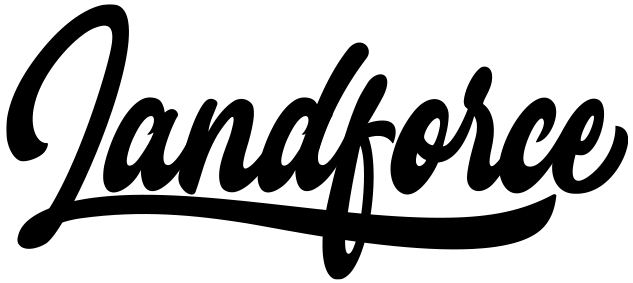Welcome to Season 2, Episode 2 of Colin’s newsletter. We’re talking about Short-form video and it’s role in modern commerce and more importantly: why and how you should create it. Last week we talked about hooks and idea generation, today we’re talking about doing the damn thing.
If you aren’t interested in my tactical ramblings you can jump straight to the bottom to find some factory links, and/or kick rocks.
ICYMI from my Instagram:
- Golf brands as car brands
- Product vs Brand: Quarterzip edition
- How to disrupt a category
- Tyson Lamb’s $100 ball markers
Shooters shoot
With your ideas and hooks from my last email, let’s run through how to turn em into videos. No video team, no cameras, no editors, no non-sense. Just you, your ideas, and your iPhone. Here’s what you need:
Equipment
- iPhone 14 or 15 – Enough said
- Ring Light – Nothing special
- Rode VideoMic for iPhone – or similar
That’s it. I used wired Apple earbuds until a few weeks ago. Good light and good audio can overcome a lot and with good content, you’re completely fine attacking this without pros.
Apps
- CapCut for editing
- Canva for creating backgrounds for Greenscreen
These tools, along with some hot takes and decent content, are what I used to go from nada to 50k followers on Instagram in less than 16 weeks.
Workflow: Script→Visuals→Record→Edit
Here’s what it looks like:
Script – Hook first, write the rest, cut out words, sprinkle in some personality, trim it down a bit, structure around ~3 main points. Done.
Visuals – Find imagery for the intro and each of the 3 main points, 1 of each for 4 total. Crop images to vertical 9:16 or use Canva to lay them out on backgrounds.
Record – Record into the CapCut app camera. NOT into your camera roll. If you want to do Greenscreen content – that is stuff with a background you are talking over – use the Greenscreen effect in the CapCut app. Leave safe space on the screen for where your captions will go.
Edit – Trim out all dead space by scrubbing your playhead over the ends of your clips. Cut clips that aren’t high impact. Trim trim trim.
Titles & Captions – Add basic titles and captions in the app you’re posting to in the beginning. Title over the first ~5s of your video as a visual hook, then some simple auto generated captions to match. Don’t fret on styles just run some basics or make a decision and stick to it. It’s important to remove the variable of *omg how should I do these* so whatever you do, don’t get stuck on it.
Hacks for more engaging video
With the basics of capturing and creating some video out the way, you’re now probably wondering how to make it look a little less lame without becoming a crazy video editor/animator over night. Here are a few of my hacks for making your video a little more engaging:
While recording:
- Dynamic backgrounds (interesting scene, walking down street)
- Selfie cam moves (wide to tight, changing angles)
- Facial expressions to emphasize script
- Greenscreen:
- Move yourself around on your background
- Point to and reference background to shift attention
While editing
- Trim all dead space at beginning and end of each clip
- Split clip and crop zoom in on emphasis, alternating zoom levels
- Use small jump cuts in longer clips to remove dead space and interrupt flow
Watch a couple of my videos to see what I mean.
|
|
Practice
For me, the first 90 days of creating video was probably one the most intense learning periods I’ve ever had doing anything. The reps of recording and editing videos and the constant feedback from posting them were 100% responsible for my growth. If I had sat down to make a video a week I would have gotten 12 reps in this time. Because I did one a day, I got 7x that in the same 3 months. I’ve made 400+ videos at this point. Shots on goal, relentlessly.
The first video you make will be painful. You’re learning several new skills. By the 5th you’ll be getting the hang of it. By the 30th you’ll be getting quick, decide to spice up some things, and feel like you’re at the beginning again. Don’t let the frustration of learning stop you. It’s worth it.
I’ve said this before and I’ll say it again: The best method I’ve found for practicing creating good short form videos is by creating shitty 15 second ones on TikTok. It’s nearly impossible to make a video with a hook, a point or two, and a conclusion in 15s but it’ll force you to get super concise and drastically improve your writing and delivery. To be clear the videos will mostly suck, but it’ll sharpen the blade.
If this seems like a lot you should join us in November for our short-form bootcamp. Cut30 waitlist is open.